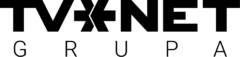Advertisment
| Name | Placement | Size | Example |
|---|---|---|---|
| Fixed row – expand |
Fixed row – expand |
1200 x 400 + 1200 x 50 |
Open example |
|
Description: A 50px high ad row fixed on the bottom of the website that expands into a 1200x400px banner, when a cursor touches the ad row. A closing button is added to the row (does not need to be included in the design). Size: 1200×400 + 1200×50 |
|||
| Background with parallax effect |
Background |
1920 x 1080 |
Open example |
|
Description: Client example: |
|||
| Background with separate clickable parts |
Background |
1920 x 1080 |
Open example |
|
Description: |
|||
| Background with a countdown |
Background |
1920 x 1080 |
Open example |
|
Description: Size: 1920×1080, countdown part 1030×200(300/400) |
|||
| Background as a video |
Background |
1920 x 1080 |
Open example |
|
Description: |
|||
| Background + Sliding row |
Background |
1920 x 1080 |
Open example |
|
Description: Example: Example from clients: |
|||
| Background with an extra space |
Background |
1920 x 1080 |
Open example |
|
Description: When creating the banner, all standard Background specifications must be taken into account, as well as the page break that uncovers the middle part of the background. (1230x400px) |
|||
| Catalog banner |
Giga XL |
1200 x 400 |
Open example |
|
Description: Example: Example from a client: |
|||
| Video giga |
Giga XL |
1200 x 400 |
Open example |
|
Description: Size: 1200×400 |
|||
| Product giga |
Giga L |
1200 x 300 + 300 x 300 |
Open example |
|
Description: Example: Example from clients: |
|||
| Giga XL carousel |
Giga XL |
1200x400px + 300x300px 5-8 slides |
Open example |
|
Description: A full-width giga banner that consists of a background image 1200x400px, and 5-8 cards 300x300px in size – that automatically rotate in a carousel. Each card can have a separate URL, however impressions are counted all together. Formats: JPG, GIF, PNG Example: Example with one client: Example with multiple clients: |
|||
| Two image comparison |
Giga XL |
1200 x 400 |
Open example |
|
Description: *This format is also compatible with tower size. Example: Example from a client: |
|||
| Selection banner |
Giga XL |
1200 x 400 |
Open example |
|
Description: Large size giga banner that can easily display offers from different clients or different products from one client. The banner is designed seamlessly blend with the news feed as much as possible. A mobile environment solution is also automatically created. Headline text: up to 35 characters including spaces. Cover text: up to 55 characters including spaces. Link: to a website specified by the client, preferably UTM, so that you can see clicks for each module on your side. Impressions are counted for everything together. Main block title: short and specific. You can also insert a logo – in SVG format, preferably in a horizontal position. A “Learn more” button is automatically added, but it can also be changed. You can choose your own color code for the text – for both light and dark portal modes. By default, we leave it white and black. Example (desktop): Example (mobile): Example with one client: Example with multiple clients: |
|||
| Tower 3D cube |
Tower |
300 x 600 (2-4) |
Open example |
|
Description: In desktop environment, it is also possible to insert 3D giga banner. (1200x300px) Example: |
|||
| Video tower |
Tower |
300 x 600, 300 x 1050 |
Open example |
|
Description: Size: 300×600, 300×1050 |
|||
| Video monster |
Monster |
1920 x 1080 |
Open example |
|
Description: |
|||
| Pagebreak video |
Pagebreak |
1920 x 1080 |
Open example |
|
Description: In addition to MP4 format, JPG image in the same size is required as a back-up. This image will be shown while video is loading or if an error occurs while displaying the video. When creating the banner, all standard Pagebreak specifications must be taken into account. |
|||
| Name | Placement | Size | Example |
|---|---|---|---|
| Mobile with a countdown clock |
Mobile |
600 x 600 |
Open example |
|
Description: |
|||
| Mobile swipe with multiple cards |
Mobile |
600 × 600 (2-6) |
Open example |
|
Description: |
|||
| Mobile scratch banner |
Mobile |
600 x 600 |
Open example |
|
Description: |
|||
| Mobile 3D cube |
Mobile |
600 x 600 (2-4) |
Open example |
|
Description: Also possible to make this banner into a mobile 3D tower. (300x600px) Example: |
|||
| Mobilais video kvadrāts |
Mobile |
600 x 600 |
Open example |
|
Description: In addition to MP4 format, JPG image in the same size is required as a back-up. This image will be shown while video is loading or if an error occurs while displaying the video. Also possible to make this banner into a mobile tower. (300×600) |
|||
| Mobile swipe tower |
Mobile |
300 x 600, 500 x 500 (3-6) |
Open example |
|
Description: Standard Tower banner with three to six swipeable cards on top. Cards can be filled with color or left transparent as a more unique solution. Each image can lead to its own URL. Impressions for all images are counted together. Size: 300×600 (600×1200) + 3 to 6 cards (500×500) Client examples: |
|||
For additional information: reklama@tvnetgrupa.lv